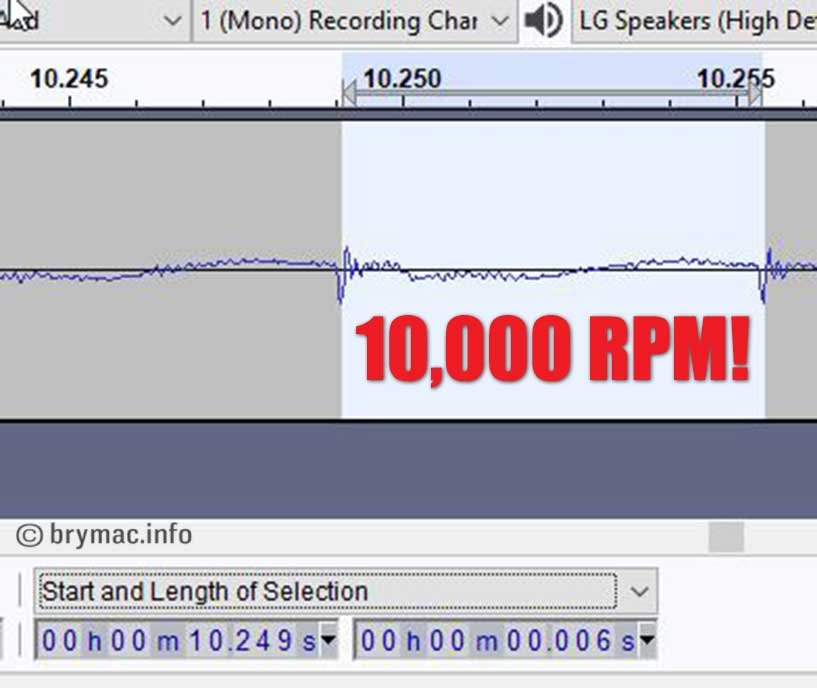Needed items: Device to be tested, tape, laptop/pc+mic, audacity, stock calculator app.
Step 1: Add tape at the rotating end of the device to act as a flap.
Step 2: Start a new recording on audacity. Place mic/device near each other start it. Use a finger/pen to hit the flap for every rotation.
Step 3: After a decent sampling, stop the recording and the device.
Step 4: Use audacity’s controls to zoom in on a particular pattern/period. Select a distinct crest/trough pair of your choice. On the bottom toolbar, choose “Start and Length of selection” if not yet set. On the length value it will show the rotation period. (00.025secs or 00.006sec on the photos)
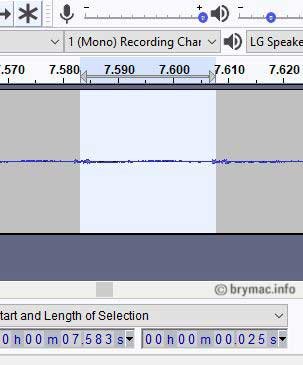

Step 5: Use the calculator to get the rpm. Formula is 60 divided by period (60/T) . On our samples it’s 60/0.025 or 60/0.006.
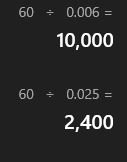
Backstory
I wanted reasonable rotary tool for some hobby and cleaning use. Found that 12V 18k rpm is the norm/average. Looked for a shopee item with decent review photos of the one I wanted. Bought one even if it states ‘pre-order’ .
What arrived was a 5V manicure toy. boo. Scam. They slipped a photo of the toy with the legit item. Rated the purchase and seller with 1stars with a comment to fix their option/variant settings.
I would have processed a return/refund if it was defective. I checked the price of the 5V manicure tool and it was near the price I paid. So I’ll just keep/use it as a backup. Thus I wanted to check the rpm/specs of it at least and creating this tutorial.