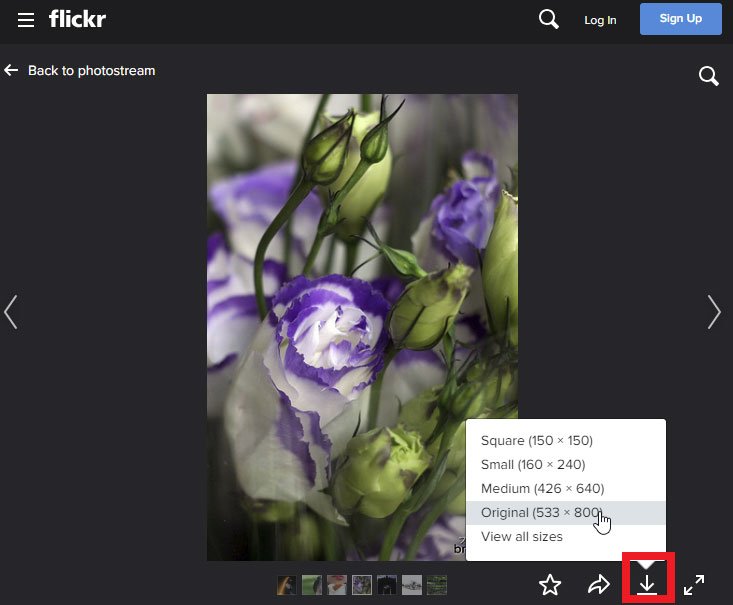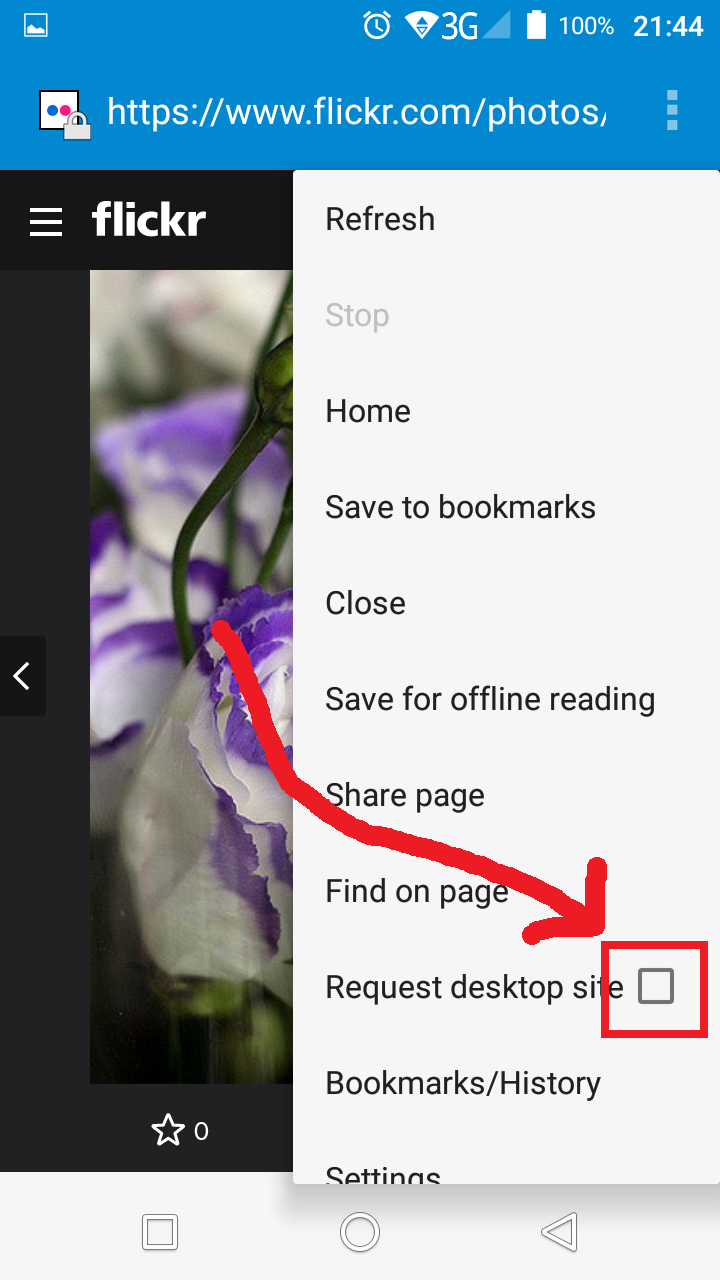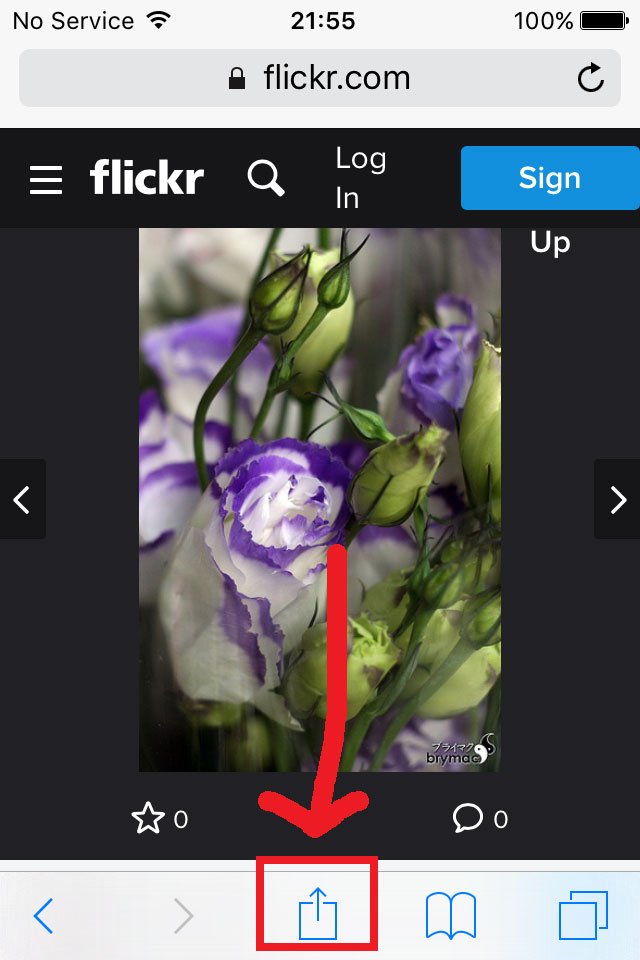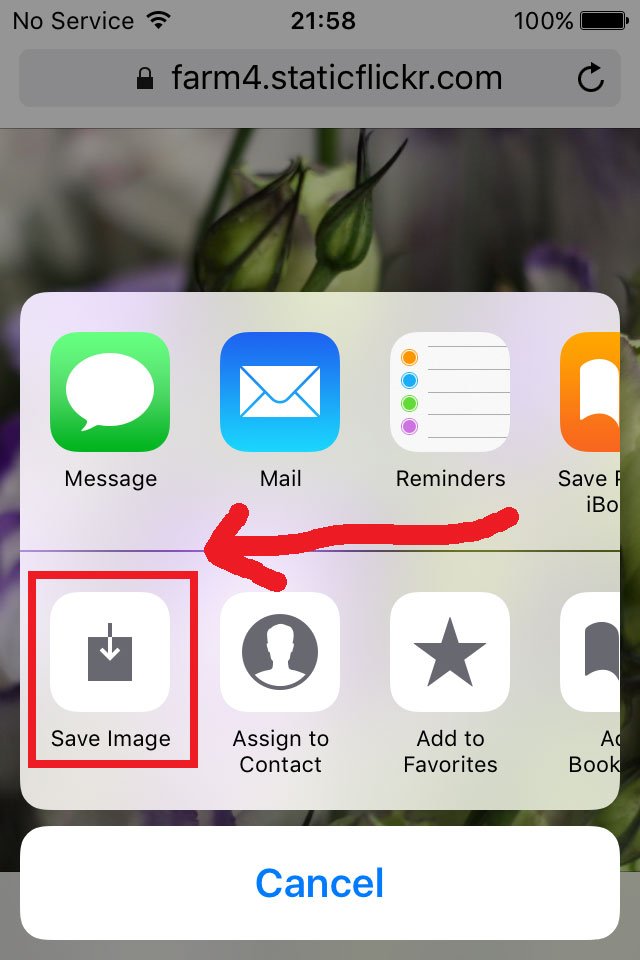Chrome on Desktop (Windows)
Default Browser Android
Chrome Browser Android
Safari iPhone
Chrome on Desktop (Windows)
- On the lower right side of the photo, click the download icon then
- Choose your desired size.
- You will be then asked where to save the file.
- Click the Three bar icon on the upper-right of the browser.

- Choose “Request Desktop Site”. The page will reload to the Desktop version.

- If you are asked, just click “Take me to the site anyway”.

- On the lower right side of the photo, click the download icon then

- Choose your desired size. File will download to your phone.